Here is the small procedure to format your pendrive in Fat-32 format and to convert for Fat-32 to NTFS format in Windows XP or Later os.
Some times when trying to Copy a file more than 4 Gb in your Fat-32 formatted pendrive you may have noticed the error that “Low Disk space” or “Not Enough Memory”.
The reason behind this is in Fat-32 formatted pendrive you cannot copy a file more than size of 4 GB (i.e. Limit it 4 GB for Fat-32)
Where as in NTFS you can copy any file sized memory (i.e. No Limit)
To Format your Pendrive or Flash drive in Fat-32 Foramat See Below :
My pendrive is 8 Gb and i am unable to find NTFS here, so you can format in Fat-32 or exFat in Windows xp any version. But you can format your pendrive in any format (Both Fat32 and NTFS) in vista or Later operating system.
By giving a small command in command prompt in windows XP you can convert your pendrive or flashdrive from Fat-32 to NTFS easily.
Command here : convert G: /FS:NTFS ( Caution : Here "'G” is your Pendrive Lettet, becareful when selecting your drive letter because it may change from system to system.









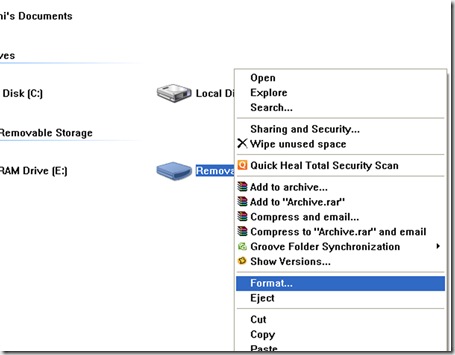
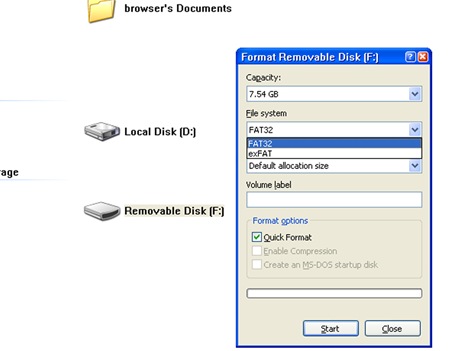
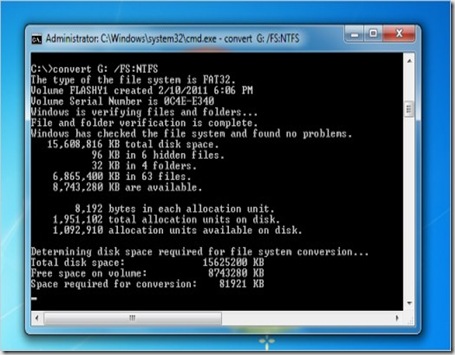







0 comments:
Post a Comment