PDFMate PDF Converter is a simple-to-use program designed to help you turn PDF files into ePUB, TXT, JPG, HTML and SWF. But you can also modify some PDF properties.
The app is wrapped in a clean and intuitive interface. Adding items to the list can be done with the help of either the file browser or 'drag and drop' method. Working with multiple entries at the same time is possible.
The file queue shows the name, size, total pages and status of each PDF. Once you establish the output directory and extension, you can proceed with the conversion procedure by using the default settings.
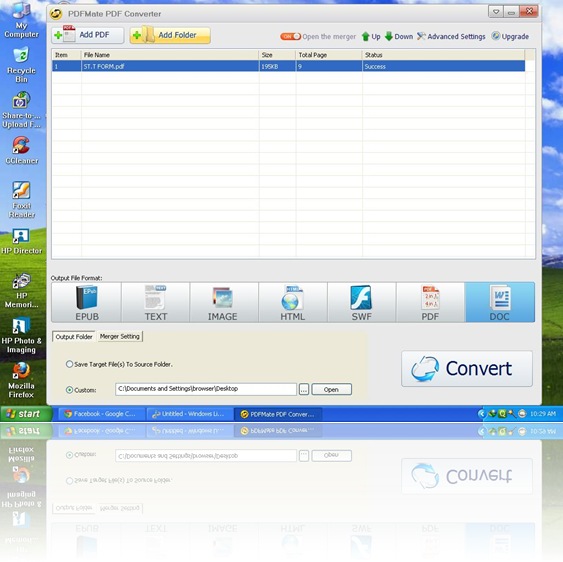
Advanced users can fiddle with the output properties; so, you can make the app ignore images and hyperlinks, as well as extract each page to an image, or text and image to ePUB. When it comes to the PDF options, you can change the PDF layout (A3, A4, A5), set an open or permission password, as well as set permissions (editing, copying, printing). Merging PDF files is possible.
The program runs on a low amount of CPU and system memory, has a good response time, supports multiple languages for the interface and manages to preserve a good quality regarding graphics, images and the text layout. We have not come across any problems in our tests; PDFMate PDF Converter did not freeze, crash or pop up error dialogs. There is also a help file available.

















ya it is helpful for me to make an very possible ideas to how to make an good idea.
ReplyDeleteBest Implant Clinic In Chennai | Best Laser Clinic In Chennai | Best Dental Clinic In Vellore
Just read your website. Good one. I liked it. Keep going. you are a best writer your site is very useful and informative
ReplyDeletethanks for sharing!
android development company in Chennai
The blog is very interesting and will be much useful for use. Thanks for sharing with your blog. Please keep on updating.
ReplyDeleteBigdata Training in Chennai
ReplyDeleteThanks for sharing such a nice and interesting blog with us...
SAP ABAP Training in chennai
This comment has been removed by the author.
ReplyDeleteThankyou for sharing this useful info and keep it up
ReplyDeleteisoft innovations facebook
isoft innovations faq
isoft innovations about us
isoft innovations address
isoft innovations contact us
isoft innovations software company
isoft innovations chennai
isoft innovations employees
isoft innovations careers
isoft innovations consulting services