To know your Grafic card model That is attached to your computer just follow the below steps…
1. Right click on the desktop and select “Properties”(For XP) or “Personalize” (For Windows 7).
As show in below screenshot Click on “Display”
2. Select the “Change Display Settings” as shown below.
3. Select “Advanced Settings” as shown Below.
4. In the below as select “ Adapter” Tab, here your grafic card is shown beside the “Adapter type” option and its memory or Size of Grafic card is shown beside the “Dedicated video memory” as shown below.






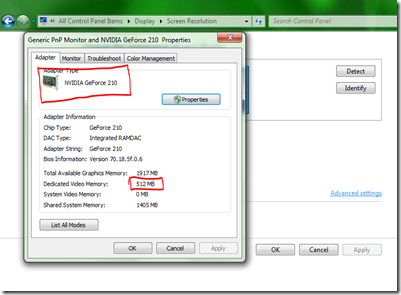






0 comments:
Post a Comment