Procedure:
- Open Firefox web Browser Goto Tools>> Addons
- In Addon Manager >> Type “Easy Video” (without quotes) and hit Enter.
- Select Easy video Downloader Extension and install it and restart Firefox ( Close and Open)
- Open Youtube website and play any video. Below the video you will see Download button.
- Select the Download button, a menu will popup select the format that you wish to Download (Ex: Mp4 1080p HD)
- Follow Below Screenshots….enjoy. Comment if you like it.
Note : This Addon works with Firefox only






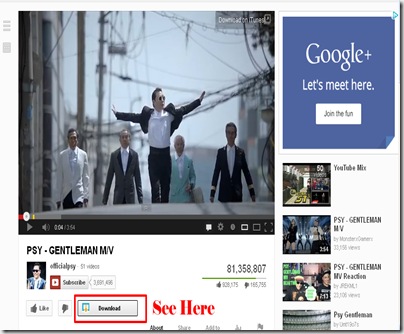
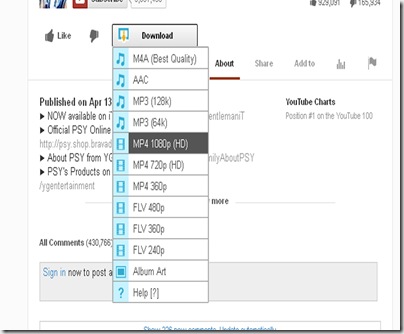







0 comments:
Post a Comment