Most of the people face this problem that their pendrive or system got infected due to shortcut virus. So to get back the files that have become shorcut folders in your pendrive or flash drive try this steps which works 100 %.
- First of all Scan your pendrive or your system with fully updated antivirus to get back your data.
- If you dont have any updated antivirus see the below screen shots procedure to recover your files.
- I recommend you to scan your computer with fully updated Quickheal Total Security antivirus software.
Infected pendrive or system data..
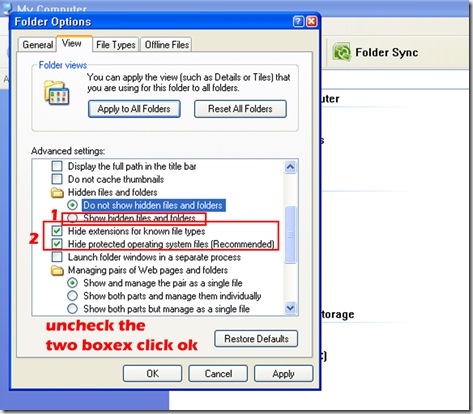




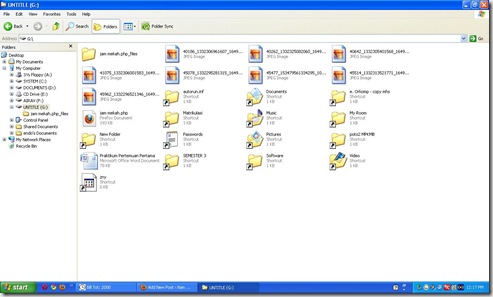






a.)Insert whichever drive is infected by this virus into your system and check the drive's extension i.e A: .... Z: from ‘My Computer’
ReplyDeleteClick Start » Run / Winkey+R and type cmd in the textbox provided - Hit Enter.
c.)Copy paste the code below into the command prompt and hit 'Enter'.
attrib -h -r -s /s /d E:\*.*
(Change E: to your drive's extension.)
d.)Now,check to confirm that the virus has been completely cleared-off.
Else,you can use this alternative.
a.)Go to the control panel to untick “Hide protected operating system files” or simply use the search box.
b.)Navigate to “C:\Windows\System32” and manually delete regsvr
c.)If you can't find the file in System32, then try locating it in “C:\program files”
If you still cannot find it there,then try locating it in the “Processes” tab in Task Manager.
This instrument is free for all Windows clients and is equipped for police work and evacuating a few of the parcel of regular styles of pernicious adware. It ought to watch diseases that your default against spyware and hostile to infection programming bundle did not catch, and it's a not too bad beginning on the off chance that you don't have any such programming bundle. zepto virus symantec
ReplyDelete