In Todays life data is very important for us and we want to keep our data safe and free from un-authorized use of our important data. We generally keep our important data on Flash drives , CD or DVD’s or on our personal computers or Laptops. To Protect our data in our computers with password protected user account (it is some what safe but not full ) That is if any one breaks our user password and steal our important data ???
So, we need to be little bit more secure too… For this you need to protect your important and sensitive data. Here are the below screenshots to show how to protect your data in Win RAR with password protected.
Procedure:
First of all Create a folder and save your data in that folder that you wish keep password.
Right click on the folder that you need to add to winrar achieve and select “Add to Achieve” as shown below.
A box will popup here go to “Advance TAB” Select “Set Password”
A password box will popup and ask you to type a password for your achieve. Type the required password and select ok and ok again. Now the password is set for your data folder.



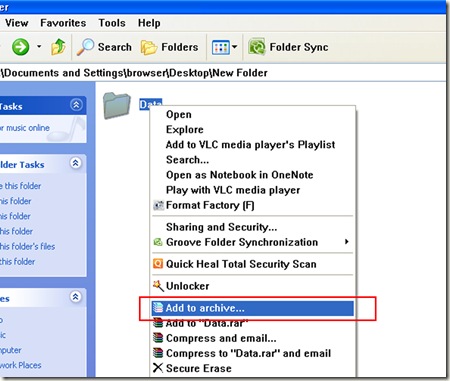
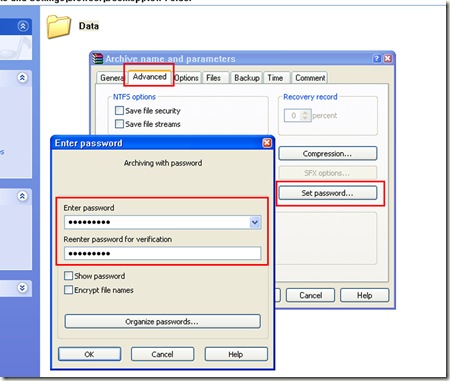





Home Services
ReplyDeleteDisposal of household insects with natural recipes
Clean the kitchen and arrange it
Clean the living room